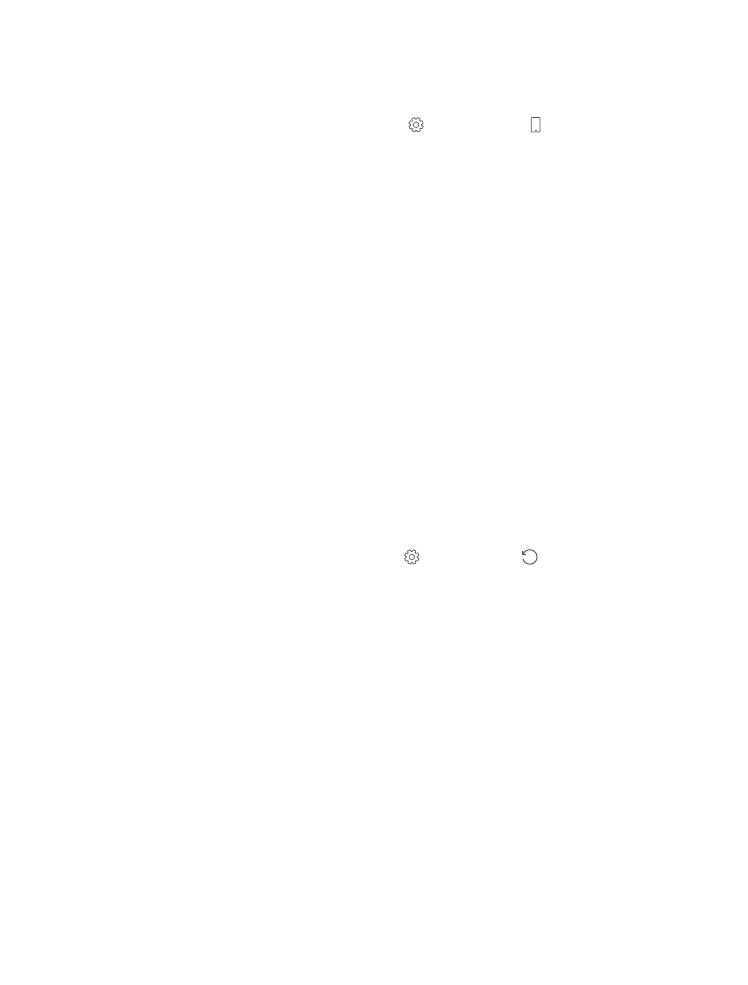
Change your device name
You can change your phone's device name to make it easy to identify when connecting to
other devices with Bluetooth.
1. Swipe down from the top of the screen, and tap All settings > System > About >
Edit name.
2. Change the default name to whatever you like. The default name is usually Windows Phone.
Your phone's Bluetooth name is the same as its device name.