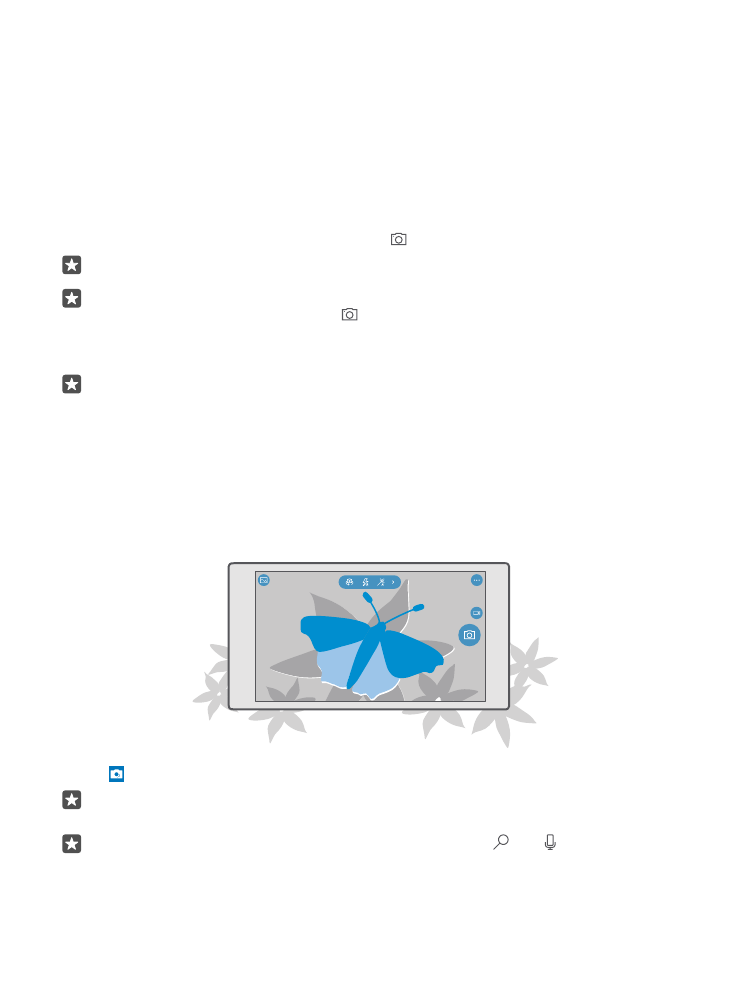
Open your camera quickly
Make sure you get to your camera in a flash when you need it – use the shortcut in the action
center. If your phone has a camera key, it is the fastest way to start snapping.
Swipe down from the top of the screen, and tap Camera.
Tip: If the Camera shortcut is not visible, tap Expand.
Tip: To turn the camera on when your phone is locked, press the power key, swipe down
from the top of the screen, and tap Camera.
Use the camera key to open the camera
If your phone has a camera key, to turn the camera on, press the camera key.
Tip: To quickly turn the camera on when the phone is locked, press and hold the camera
key for a couple of seconds.